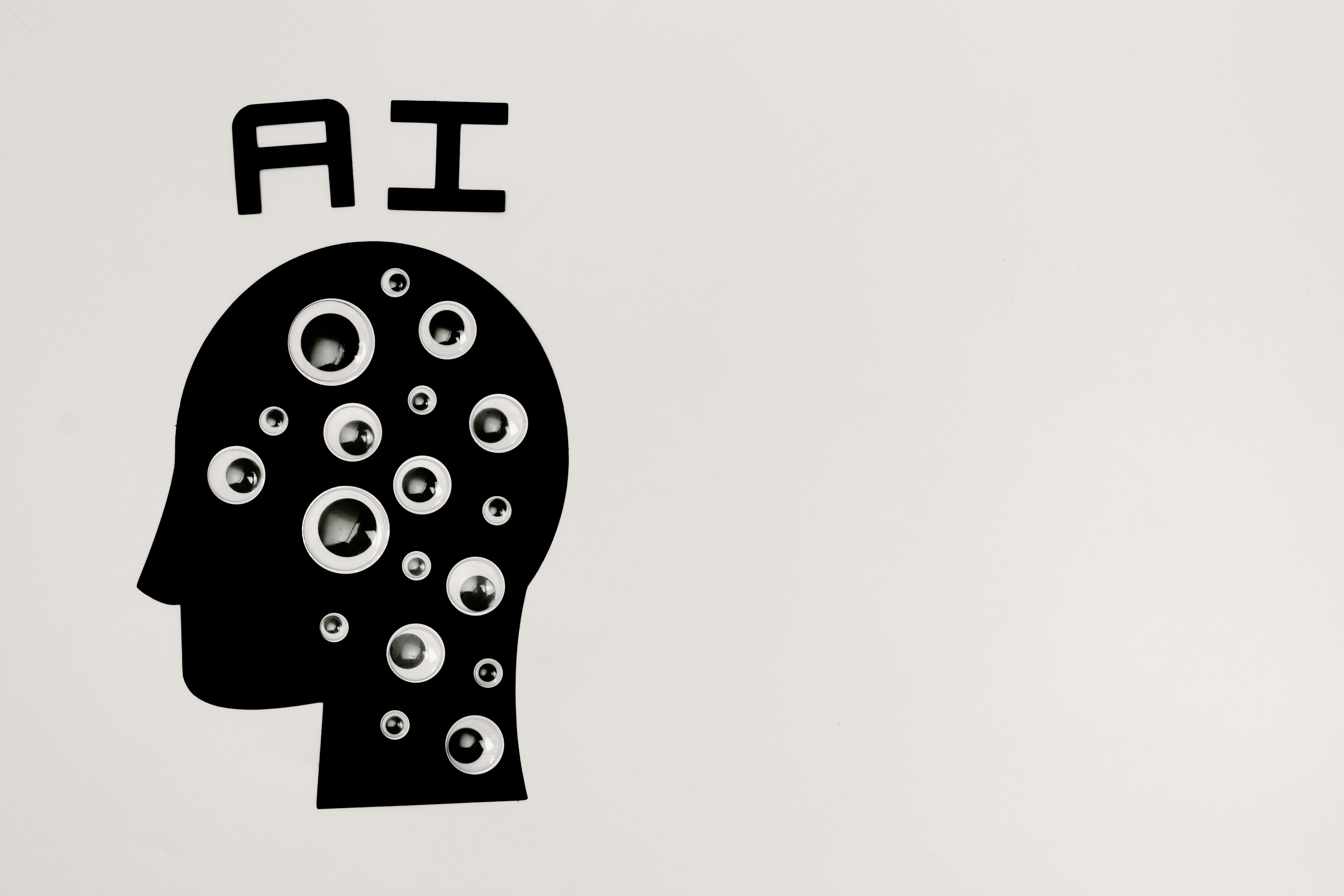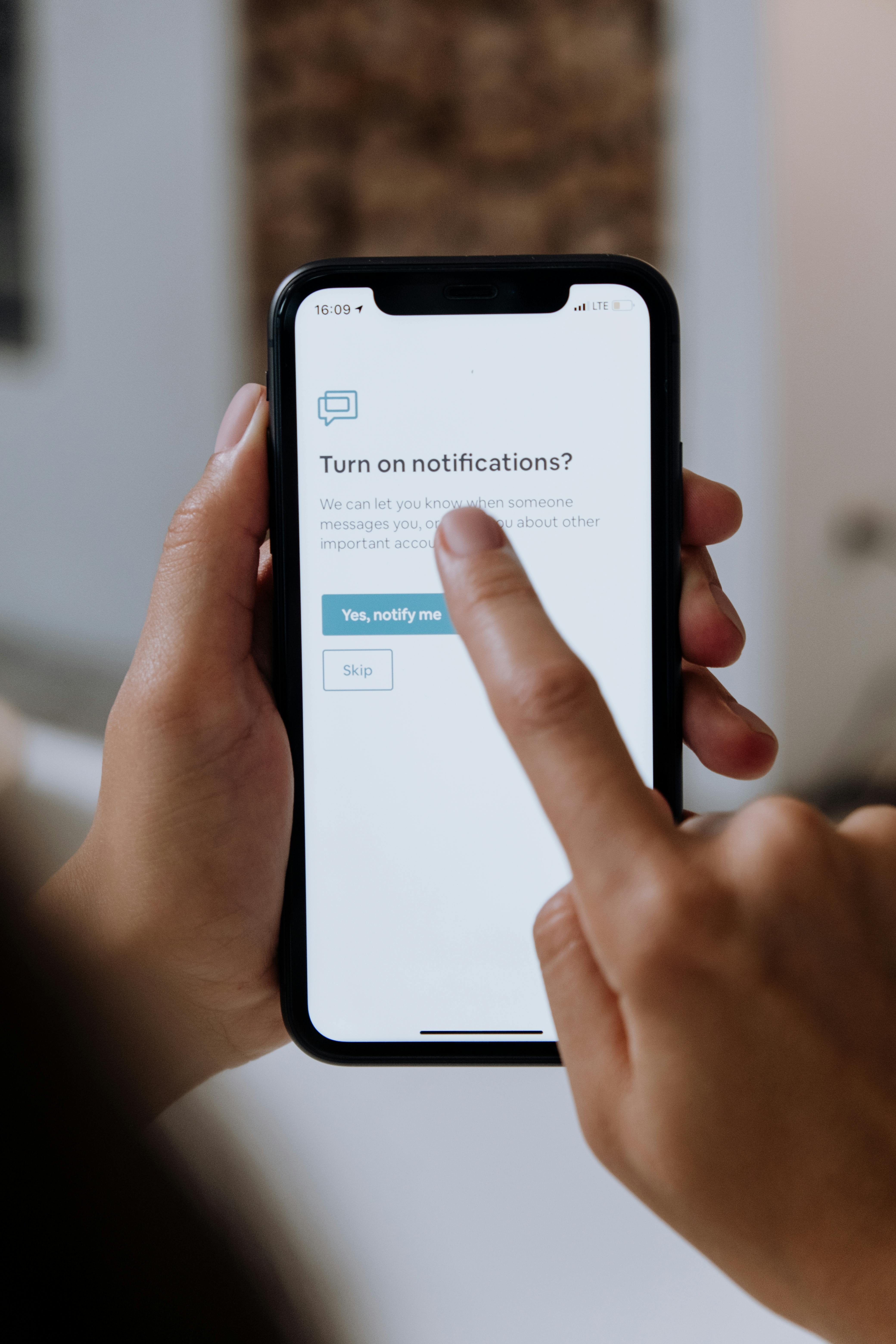How to create a link between two objects by using `hypi.id`
Use Hypi APIs with ease!
written by:
Asawari P
Let’s check how to use hypi.id to create a link between two objects!
Look at the following schema.
type OldObject {
field1: String
}
type NewObject {
fld1: String
fld2: OldObject
fld3: [OldObject]
}
NewObject holds the references for OldObject. We’ll see how to create the reference/link between these two objects.
Create two objects of type OldObject.
mutation {
upsert(
values: {
OldObject: [
{ field1: "Hypi's Low code Platform!" }
{ field1: "Hypi easy to use backend-as-a-service" }
]
}
) {
id
}
}
#Result
{
"data": {
"upsert": [
{
"id": "01FGP82JAW51DW7CFPG1CB5YFN"
},
{
"id": "01FGP82JAXFFYMGHZXP0JJ9CRM"
}
]
}
}
Use the hypi.id of the generated objects to create an object of type NewObject.
mutation {
upsert(
values: {
NewObject: [
{
fld1: "Create link between two objects"
fld2: { hypi: { id: "01FGP82JAW51DW7CFPG1CB5YFN" } }
fld3: [
{ hypi: { id: "01FGP82JAW51DW7CFPG1CB5YFN" } }
{ hypi: { id: "01FGP82JAXFFYMGHZXP0JJ9CRM" } }
]
}
]
}
) {
id
}
}
#Result
{
"data": {
"upsert": [
{
"id": "01FGP9M76KJ0RP1B28AMGW0Z2T"
}
]
}
}
Let’s retrieve the data inside the newly created object.
{
get(type: NewObject, id: "01FGP9M76KJ0RP1B28AMGW0Z2T") {
... on NewObject {
fld1
fld2 {
field1
}
fld3 {
field1
}
}
}
}
{
"data": {
"get": {
"fld1": "Create link between two objects",
"fld2": {
"field1": "Hypi's Low code Platform!"
},
"fld3": [
{
"field1": "Hypi's Low code Platform!"
},
{
"field1": "Hypi easy to use backend-as-a-service"
}
]
}
}
}
You can see that values of the fields from OldObject type objects get reflected in the fields of NewObject.
Thus, you may use hypi.id as demonstrated above to create a link/reference between objects!
Check the POSTMAN collection for the link/reference creation using hypi.id in different programming languages! Click </> and choose the programming language of your choice.
Don’t forget to insert your own Authorization key and Hypi Domain under Headers to test the results!